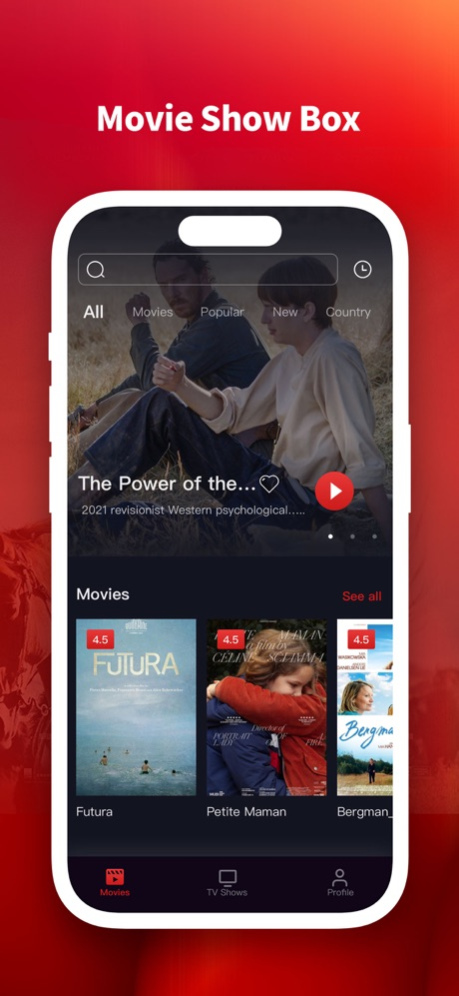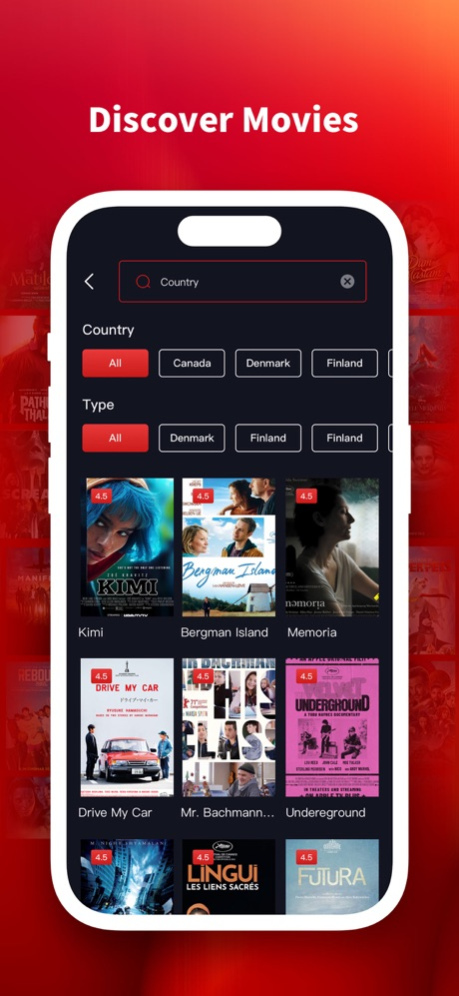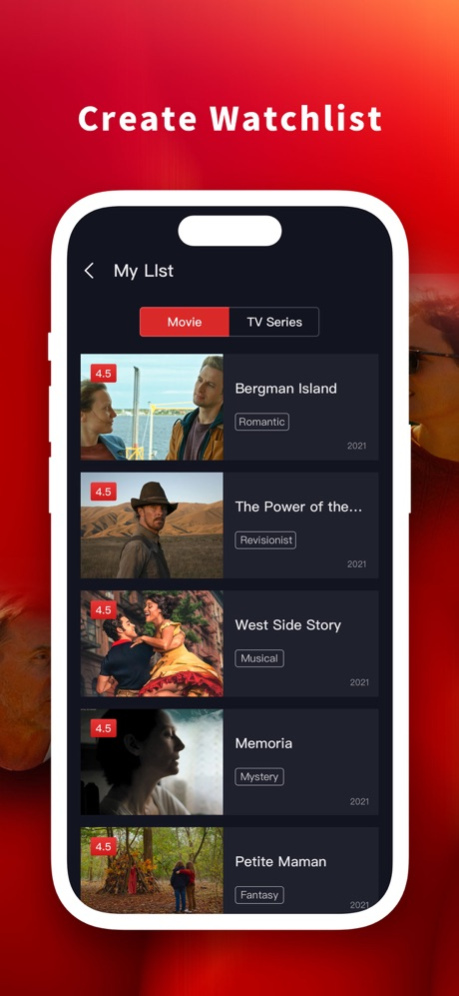FilmBox - Movies Box & TV Show 1.1.0
Free Version
Publisher Description
Looking for the most talked about movies and TV shows from around the world? FilmBox helps you to track them!
Features:
· You can discover movies of any age, no matter the classic ones or the recent hits, we can help you to track them! Either browsing the main interface or searching directly is convenient.
· Providing the trailers Casts, stills and detailed information of movies or TV shows are also available.
· Videos can be selected accroding to release years, release countries, genres, rates and popularity.
· To estimate your preferences according to your movie-watching data, and recommend movies and TV shows of the similar kinds.
· You can create your movie lists to classify your favorite movies and series according to your interest.
· Beautiful sharing posters can be generated and send to your friends.
· There is no requirement to log in and create an account.
Note:
Our app is not a full movie streaming service. Full-length movies are not available within the app.
Sources:
-This app uses the TMDB API but is not endorsed or certified by TMDB: https://www.themoviedb.org/documentation/api/terms-of-use
-All movie informations and images are from tmdb.org licensed under CC BY-NC 4.0:https://creativecommons.org/licenses/by-nc/4.0/
About FilmBox Premium Subscription Service Instructions
FilmBox provides annual subscription plans and discounted purchases. The subscription prices are: $4.99/month, $9.99/3month, $19.99/year;
- You can choose a monthly, 3 months or annual plan according to your actual usage.
- Payment will be charged to iTunes Account at confirmation of purchase.
- Turn off auto-renew at least 24 hours before the end of the current subscription period, otherwise the subscription will automatically renew.
- Your account will be charged for renewal 24 hours before the end of the current period, and the renewal fee will be determined.
- Subscriptions may be managed by the user and auto-renewal may also be turned off in the user's Account Settings after purchase.
- If any portion of the offered free trial period is unused, the unused portion will be void if the user purchases a subscription for that portion while on a trial basis.
- Your subscription does not auto-renew after your purchase, the apps you can still use, the content you ordered after you subscribe, we can view any content that is not in normal use.
By using our app, you accept our Privacy Policy and Terms of use.
Privacy Policy: https://sites.google.com/view/filmbox-privacy
Terms of use: https://sites.google.com/view/filmbox-termsofuse
Jun 13, 2023
Version 1.1.0
- Bug fixed
- Performance improvements
About FilmBox - Movies Box & TV Show
FilmBox - Movies Box & TV Show is a free app for iOS published in the Food & Drink list of apps, part of Home & Hobby.
The company that develops FilmBox - Movies Box & TV Show is Friendly Developer. The latest version released by its developer is 1.1.0.
To install FilmBox - Movies Box & TV Show on your iOS device, just click the green Continue To App button above to start the installation process. The app is listed on our website since 2023-06-13 and was downloaded 5 times. We have already checked if the download link is safe, however for your own protection we recommend that you scan the downloaded app with your antivirus. Your antivirus may detect the FilmBox - Movies Box & TV Show as malware if the download link is broken.
How to install FilmBox - Movies Box & TV Show on your iOS device:
- Click on the Continue To App button on our website. This will redirect you to the App Store.
- Once the FilmBox - Movies Box & TV Show is shown in the iTunes listing of your iOS device, you can start its download and installation. Tap on the GET button to the right of the app to start downloading it.
- If you are not logged-in the iOS appstore app, you'll be prompted for your your Apple ID and/or password.
- After FilmBox - Movies Box & TV Show is downloaded, you'll see an INSTALL button to the right. Tap on it to start the actual installation of the iOS app.
- Once installation is finished you can tap on the OPEN button to start it. Its icon will also be added to your device home screen.